During the last few weeks, I updated an Android app that I use to showcase Office 365 features for developers. The app was using the independent endpoints exposed by the underlying services that support Office 365 instead of the new Microsoft Graph.
The app itself is Meeting Feedback, it allows users to provide anonymous feedback to the meetings that they attend. The purpose of this sample is that developers will come up with ideas on their own about how to use Office 365 data and services in their own apps.
As you can imagine, it’s important to use the latest and greatest Office 365 features in this type of apps. This is why I decided to upgrade the app to use Microsoft Graph. In this article, I’ll describe the process of upgrading the app, as well as some of the benefits.
Discovery service gone
Before your app can use Office 365 services, it has to “discover” the services endpoints. Depending on the service that you want to use, Office 365 has an endpoint that might be different per individual user in the case of OneDrive for Business or the same endpoint as is the case with Outlook.
Office 365 offers the Discovery Service to make it easy for your app to find the endpoint that it needs to use a particular service.
Now, with Microsoft Graph, we only have one endpoint.
https://graph.microsoft.com
What does that mean for your app? Well, a couple of different things.
- Your app won’t have to query the Discovery Service anymore. In the past, developers had to find the endpoints, usually at app start time. No more! Your app will start quicker.
- If you’re using ADAL to get tokens, you might be familiar with the following code:
public void setResourceId(final String resourceId) {
this.mResourceId = resourceId;
this.mDependencyResolver.setResourceId(resourceId);
}
The idea here is that whenever you want to get an access token, you must set the resource id to the endpoint of the service that you want to get the access token for.
As you can imagine, it’s easy to forget to set the resource id to the right endpoint. This can lead to wasted time trying to figure out why the access token doesn’t work in your request.
This is also gone with Microsoft Graph. Set your endpoint once, and forget about it.
Using a library to hit Graph endpoints
Each platform has a great library that we can use to make requests to REST endpoints. In the case of Android and Java, that library is Retrofit (in my opinion, of course).
Retrofit makes it easy to define interfaces and POJOs that adhere to the contract of Microsoft Graph endpoints. Additionally, it’s easy to intercept the requests to inject an authorization header right before sending them through the wire.
RequestInterceptor requestInterceptor = new RequestInterceptor() {
@Override
public void intercept(final RequestFacade request) {
try {
AuthenticationResult authenticationResult =
(AuthenticationResult)mAuthenticationManager
.authenticateSilent(null)
.get();
request.addHeader(
"Authorization", "Bearer " +
authenticationResult.getAccessToken()
);
} catch (InterruptedException | ExecutionException e) {
Log.e(TAG, e.getMessage());
}
}
};
In the previous code, note that we’re appending the access token to the
authorization header for every single request. No need to do this anywhere else
in the app. Even better, the access token is obtained from the
authenticateSilent method just one line above. This means that most of the
time, the token will be retrieved from ADAL’s cache. If there’s no viable token
in cache, then the token must be obtained via the refresh flow, which is also
taken care by authenticateSilent!
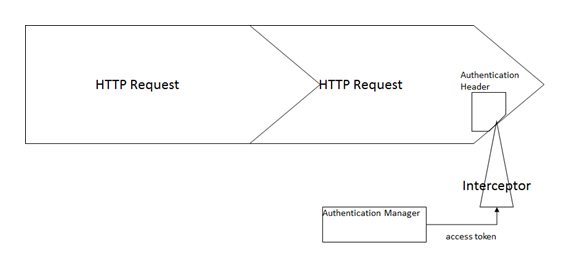
Just one small caveat, you must ensure that this code is not running in the main
thread, or the app will fail whenever authenticateSilent tries to get a token
using the refresh flow.
CalendarView, an endpoint example
As you can imagine, the most important workload for Meeting Feedback is the calendar. Microsoft Graph offers endpoints that you can use to integrate Outlook calendar in your apps.
One of particular interest to me is CalendarView. As the name implies, the
CalendarView is an endpoint optimized for read operations, it even offers a
couple of query string parameters, startDateTime and endDateTime, that you
can use to get just the range of data that you need.
As expected, you can also add $select, $orderby and other REST operators to
further customize your query. I ended up with the following request.
HTTP GET https://graph.microsoft.com/v1.0/me/calendarview?
startdatetime=2016-01-29T16%3A57%3A00.2910000&
enddatetime=2016-02-26T16%3A57%3A00.2910000
$select=subject%2Cstart%2Cend%2Corganizer%2CisOrganizer%2Cattendees%2CbodyPreview%2CiCalUID&
$orderby=start%2Fdatetime+desc&
$top=150
Which can be executed by this Retrofit GET request.
public interface CalendarInterface {
@GET("/me/calendarview")
void getEvents(
@Header("Content-type") String contentTypeHeader,
@Header("Prefer") String preferHeader,
@Query("startdatetime") String startDateTime,
@Query("enddatetime") String endDateTime,
@Query("$select") String select,
@Query("$orderby") String orderBy,
@Query("$top") String top,
Callback<Envelope<Event>> callback
);
}
One additional detail about the method above is the Prefer header. The service
can send you back the events formatted with dates in the timezone that you
specify in the header. Just set this to the timezone of the device your app is
running on and voila! No more worrying about converting from UTC to your current
time, Office 365 takes care of that.
Going back to the code
As always, when I go back to the code I find bugs and better ways to accomplish a task. But I also find ideas that I’d like to implement sometime. Meeting Feedback would benefit greatly from the following features:
- Offline support. Allow users to rate meetings even if they have no network. Sync the data when the device has connectivity.
- Voice support. Provide a voice command to easily rate the meeting and add comments.
Have any ideas yourself? Tell me in the issues section of the repo on GitHub.
I hope you had a sense of what it takes to update your Android app to use Microsoft Graph. In reality, the process is not very different than updating an app to use one REST endpoint instead of several. The entities (calendar events, mails) pretty much remain the same, which makes plugging your existing code in really easy.
Happy coding!
