Disclaimer: As of November 2016, I don’t work for Microsoft anymore.
Since Microsoft has embraced open source, employees have been able to work more and more with Linux and MacOS.
I love it.
If you walk into my office, you’ll be greeted by…

From left to right:
- A Windows 10 desktop
- An Ubuntu 14 desktop
- A Windows 10 laptop
- A Mac OS X laptop
I take pride in making sure that what I produce works for most developers. But I can’t achieve that sticking to one platform.
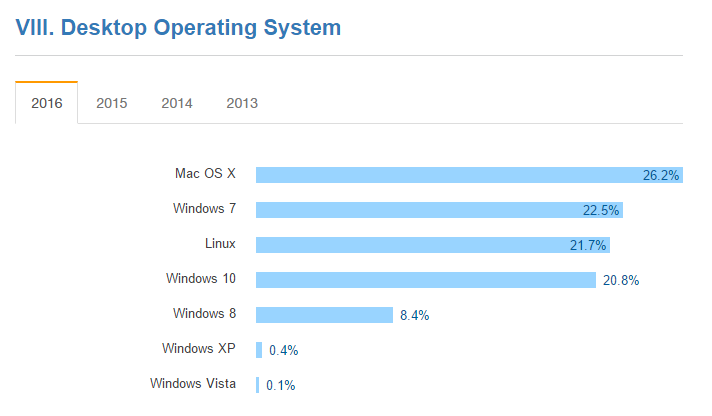
The StackOverflow 2016 Developer survey shows that developers gravitate between the major operating systems. I better be sure that my projects can be used in all of them.
Having worked with this setup for some time has made me appreciate the differences in the platforms.
Note: This is a completely personal point of view of the operating systems mentioned. I’m not trying to say that one is better than the other. I’m only explaining what I like about them.
Linux, the nostalgia
I spent my college days (and some nights) in labs filled with Linux computers. As you can imagine, having an Ubuntu machine in my office brings some good memories. Linux hasn’t changed that much in 15 years. Of course, windows managers have evolved. However, the way things work under the hood is similar.
It also comes with the old driver issues that have plagued the ecosystem for years (decades?). Fortunately, the Linux community is strong. They have created a massive set of resources to get you up and running. Unfortunately, I still feel like I’m not using the machine at its full potential.
On the other hand, Linux is highly customizable. From the terminal to the login manager, and everything in between you can pretty much make your installation your own. There are literally hundreds of ways to personalize your Linux experience.
MacOS, the cool kids machine
I’m not going to lie. I started using a Mac out of pure curiosity. But I quickly fell in love with the gestures and responsiveness of the system.
It’s also a beautiful machine where everything works together very well. Keyboard, display, trackpad and software work really well together. I can see why new, especially young developers like it.
This thing just works. Since it’s the smallest of all my machines, I take it with me to meetings or to work outside of my office when I feel like it.
Windows, let’s get things done
These days I can do all my work on my Windows machines. To be fair, I can use any platform to do my job.
However, some of the tools are just better on Windows. If I have to deal with a spreadsheet, I use Excel on Windows. Email? Outlook on Windows is my tool of choice.
It’s the reason that I’m so used to Windows? Could be. It takes me less time to get those tasks done on Windows.
Final words
I don’t have to use only Windows.
As a Microsoft employee, I get to enjoy working in different environments every single day. I’m actually encouraged to use what developers use and to walk in their shoes. Understanding how developers work makes me better at my job.
You can say that maintaining a set of environments takes a lot of time. It does sometimes. But I enjoy working with computers. I enjoy customizing them. I enjoy finding the tools that let me be productive no matter the operating system I log in.
Talking about tools, I have found a few that let me just be productive in any OS. But I’ll leave that for another post.
